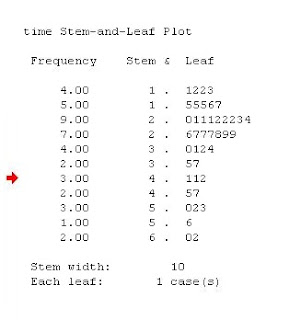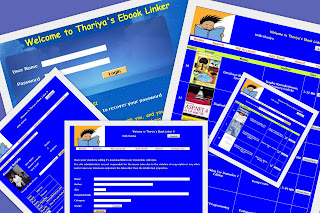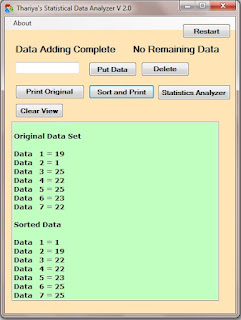Earlier I thought of updating the blog everyday but for the last few days I couldn't because I wasn't in a good mood..... kind of fed up after all of these... This semester is not like the previous two semesters and the content we have to learn is very much high comparatively. So I got the feeling that I'm still not ready to expect getting 4.0 GPA this time which means I shouldn't be wasting time with blogging and extra work. So this will be the last post of this series of posts and the last post I'm writing until the exams are over. Therefore I'll tell you my plan to get good results.
All the reference books I have mentioned are available for downloading at "Thariya's Ebook Linker".Search under the given category.
Probability & Statistics
This is the most critical subject. Read my 1st post and 2nd post of this series and do the Crash Course book (Category : Probability & Statistics). Then you can get an idea about the units easily. Then start learning the units in the Text book. Then watch the videos on Probability and Statistics done by Khan Academy. You can watch and download them from "Amalan's Blog". Then try the exercises in the Text book. Do the Lab assignments on your own and get familiar with the SPSS generated outputs. Do the final exam past papers from 2007 to 2010. No need to do the repeat papers because that is really unnecessary. If you have more time, refer the "Probability & Statistics for Engineers & Scientists 8th Edition". The solution manual is also available for downloading (Category : Probability & Statics).
Data Communication & Computer Networks II
This is the easiest subject for me. Read the text book and learn the concepts. Do the assignment on your own and learn about the protocols and get some idea about them. Do all the lab sheets so that you will learn the concepts without much effort. Visit Dinuka's Blog for more help.You can download the answers for all the lab sheets from here. Go through the lecture slides available in the course web. Refer the book 'TCP/IP Protocol Suite'. The power point presentation slides of this book are available for downloading at the Ebook Linker (Category : TCP/IP). Do the past papers from 2007 to 2010 without waiting till the last moment. Then you will see the pattern of the questions.
Software Technology II
Read the text book so that you won't repent if something in the book comes for the exam. Do all the lab sheets on your own. Do the past papers and also the tutorials. Get ready for the second online exam so that you can get rid of the score board pressure at the final exam. Do the programming assignment well and you are done.
Systems Programming & Design
This is one of the critical subjects but if you have the practical knowledge and hands on experience with Shell Scripting, System Calls, Perl and CGI, then it won't be that much hard. For shell programming, refer the book 'Unix Shell Programming' (Category : Shell Programming). For System Calls, refer the books 'Let us C' (Category : C) and 'Linux System Programming' (Category : Systems Programming) . No need to read the whole book, just go through the relevant chapters.For perl programming read this post first and watch the lynda.com videos. Refer the book 'Learning Perl' (Category : Perl). For CGI scripting also lynda.com videos are really helpful. This is the link where I downloaded CGI/Perl videos. This is the link where I downloaded the CGI Essential Training videos. Read the text book and do the lab sheets also. Then try the past papers.
Software Engineering I
Go through the notes of the lectures. Do the group assignment well and understand the concepts. Then try the past papers. No need to refer the text book or any other reference book.
Hay everybody..... Let's get good results from the upcoming exams !!!
P.S - All the reference books I have mentioned are available for downloading at "Thariya's Ebook Linker".Search under the given category.
-Tharindu Edirisinghe-
-SLIIT 10'-